Download the FREE book: Learn How to Make Money Selling Internet Access.
The book will provide you with valuable information to start your Internet business:
Click here to download your free copy.
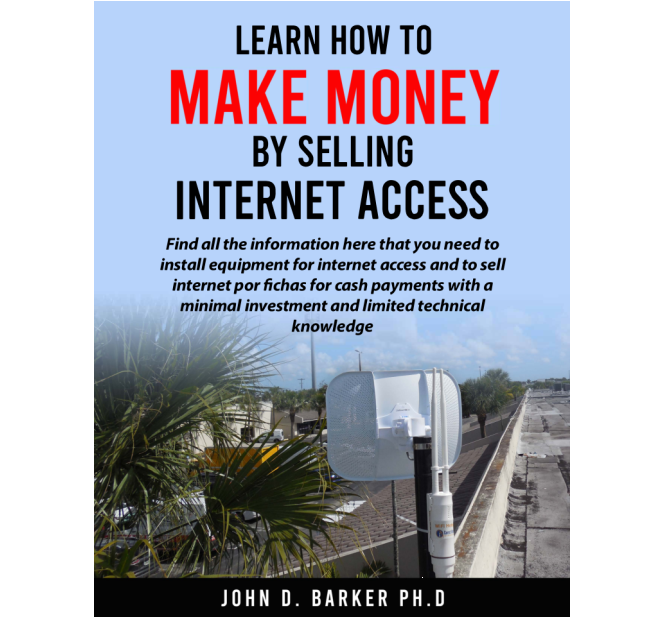
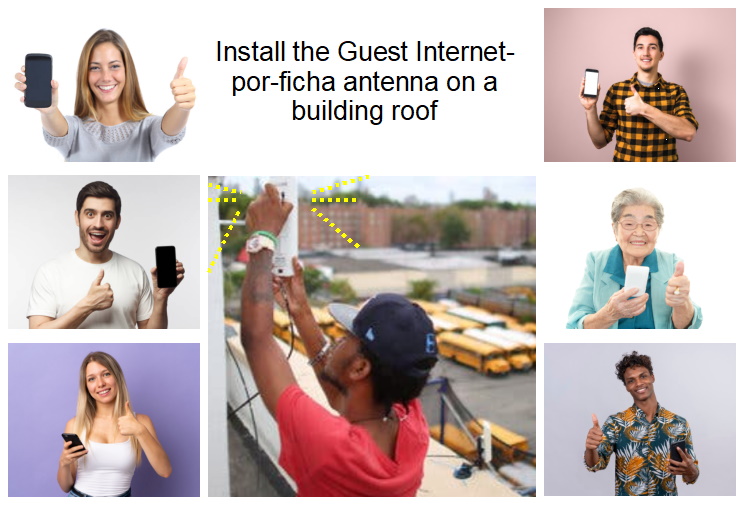
Anyone who can see the antenna can access the Internet by purchasing a voucher.
Guest Internet-por-ficha products enable anyone to establish themselves as a Wireless Internet Service Provider (WISP) service by printing and selling vouchers for cash.
Guest Internet-por-ficha wireless and gateway products include all functions to control Internet access with various methods of charging people for Internet use. The most popular method to make money with Internet access is to design, print and sell vouchers for cash payments.
Guest Internet-por-ficha products have no limit to the number of people who can use the Internet service: the only limit is the speed of the Internet connection.
The Guest Internet roaming technology works exactly like a mobile phone network. Your customers buy a ficha from one of your points of sale then they connect to any wireless antenna in your network. Your customers are mobile and they will stay connected to the Internet as they move from one antenna to the next until the ficha expires.
By installing Guest Internet products with roaming technology you can easily and quickly expand your wireless network without limits. You can attract more customers and increase your sales. Print fichas and sell at many more locations so that customers can connect anywhere in your network.
Add each Guest Internet-por-ficha antenna to the GIS-Cloud account group and activate roaming. The fichas are printed for the group using the GIS-Cloud so any antenna that is part of the group will accept the ficha code.
Mobility with roaming is an exclusive feature of Guest Internet-por-ficha products and is very simple to use. You can build your own wireless network that works just like a mobile phone network.
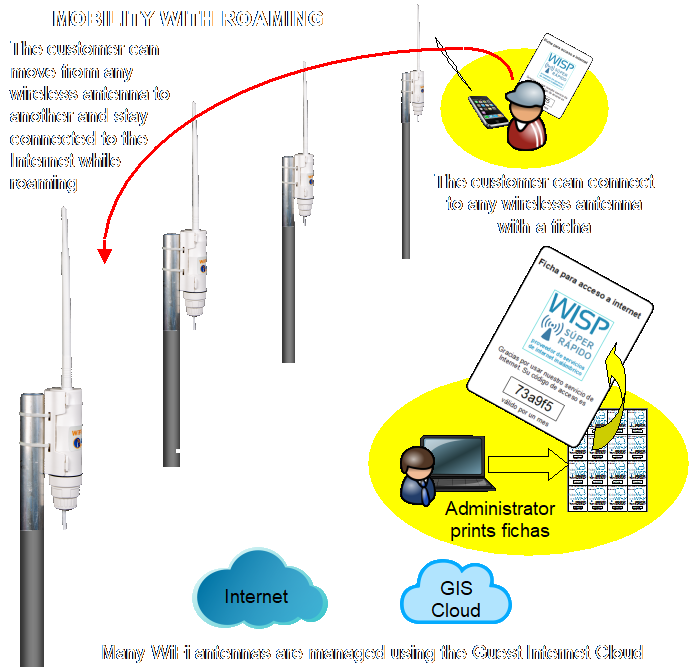
Each antenna must be located at a high point, such as a tall building or a tower, so that customers have a clear line of sight to the antenna. If the wireless signal is blocked by a tree or building the customer will not get a connection.
Each antenna wireless access point gateway is connected to the Internet.
The customer can connect to any antenna with one vouchers and move between antennas.
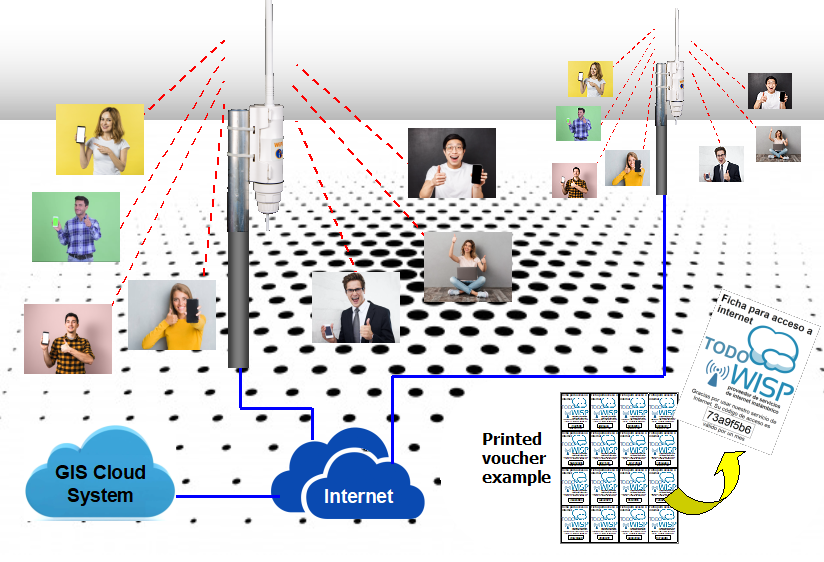

The range of your wireless connection determines how many potential customers can use your Internet access service.The Guest Internet-por-ficha wireless unit are powerful and provide a long range to mobile devices, providing that the mobile devices have a line of sight to the antenna.
The range can be extended to a few kilometers by installing a wireless receiver unit at the customers home or business. The wireless antenna is installed on the roof of the customers building and connects to computers and mobile devices inside the building.
The GIS Cloud can do a lot more than printing vouchers. An important application of the GIS Cloud is monitoring for failure all Guest Internet-por-ficha products that are assigned to the Cloud account. Failure monitoring can be configured to send out an email message when a failure has been detected advising what device has failed and where it is located. The business owner is informed as soon as the problem occurs and can have the repair done quickly to minimize the interruption to the service.
The GIS Cloud monitoring service is FREE and provides valuable insurance for any business that sells Internet services to minimize losses when an unexpected equipment or communications link failure occurs.
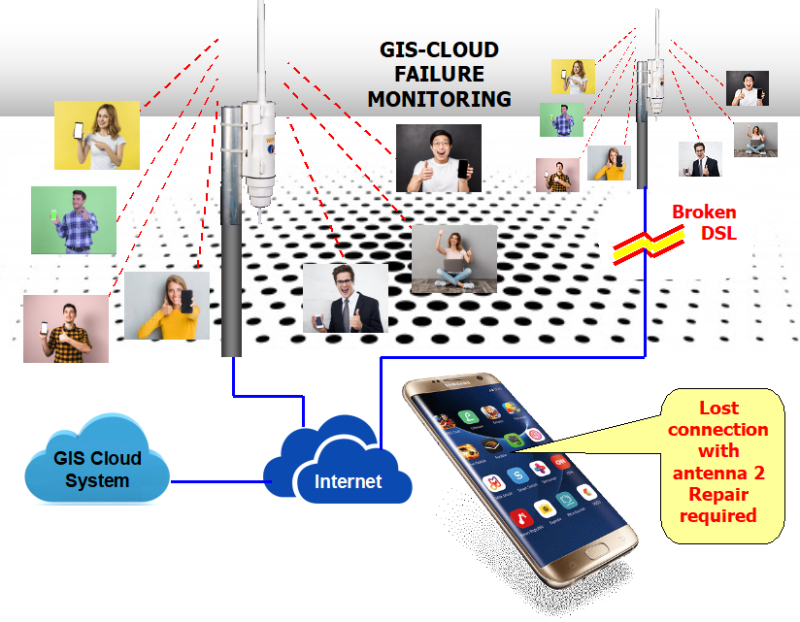
The computer is connected only to print vouchers, it is not required for operation.
Use the Guest Internet-por-ficha software to edit the text fields of the voucher and upload the logo. The access code parameters are selected when the voucher is printed.
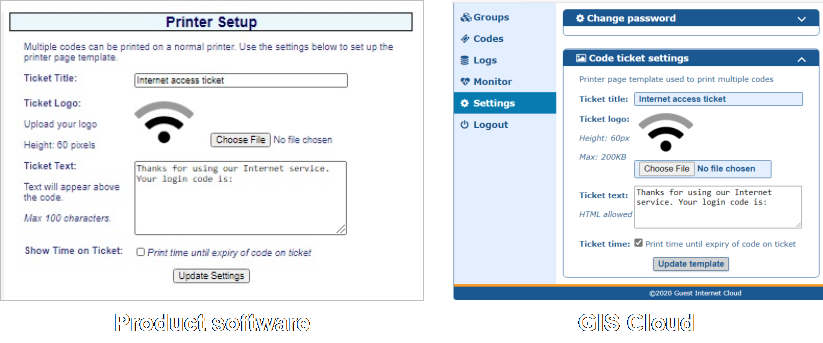
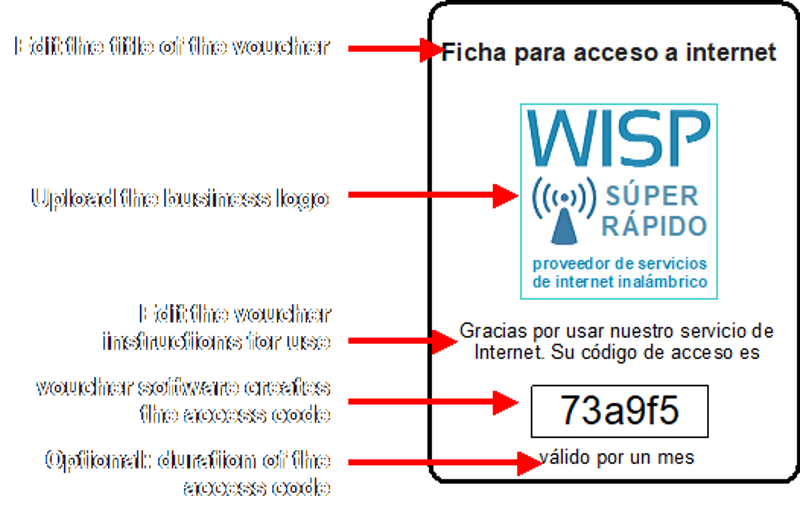
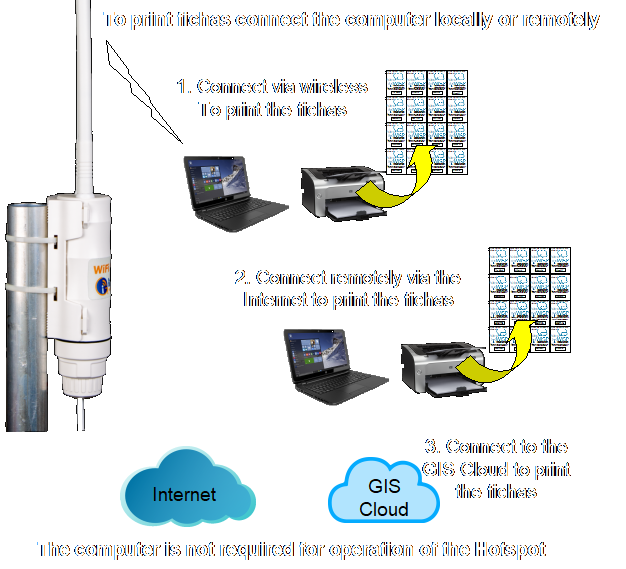
Connect the computer to print vouchers. The computer is not required for operation.
Vouchers are printed using the Guest Internet-por-ficha product software or the GIS-Cloud. Connect to the Internet-por-ficha product locally via wireless or remotely via the Internet. When the product is part of a GIS-Cloud group then print vouchers using the Cloud.
When printing vouchers first select the parameters for the access code: number of vouchers to print, code duration, download and upload maximum speeds, download and upload maximum byte limits, and how many users per code.
Vouchers are printed 4x4 on letter size paper and are then cut from the sheet.
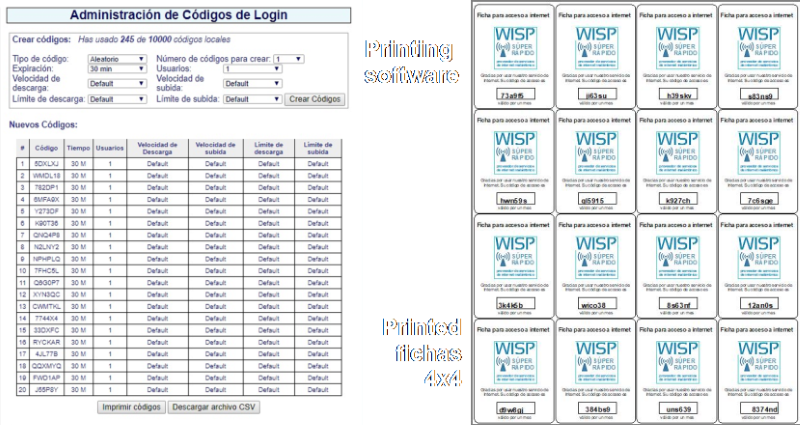
The GIS-K1 is a low-cost indoor wireless access point that includes all the software required to design and print vouchers for Internet access.
The wireless antenna is omni-directional 2x2 MIMO with 300Mb/s performance. Mobile devices connect wirelessly and computers can connect to
the Ethernet ports.

The Guest Internet-por-ficha products are the most economical and easiest to use products to sell Internet using vouchers.
Vouchers are printed by connecting your computer to the GIS-K1, or else adding the GIS-K1 to a GIS-Cloud account to print vouchers. The GIS-Cloud permits users to move between different wireless sites and get Internet access using one ficha.
There are no other charges with Guest Internet-por-ficha products after purchase. Technical support, software and upgrades are all free.
GIS-K1 Business Application
The GIS-K1 is installed in any restaurant, coffee bar, Internet cafe, retail or service business such as a gym.
The business owner can provide guests and visitors with Internet access by giving or selling an Internet ficha which is valid for a period of time, with download and upload speeds and data volume determined by the business owner.
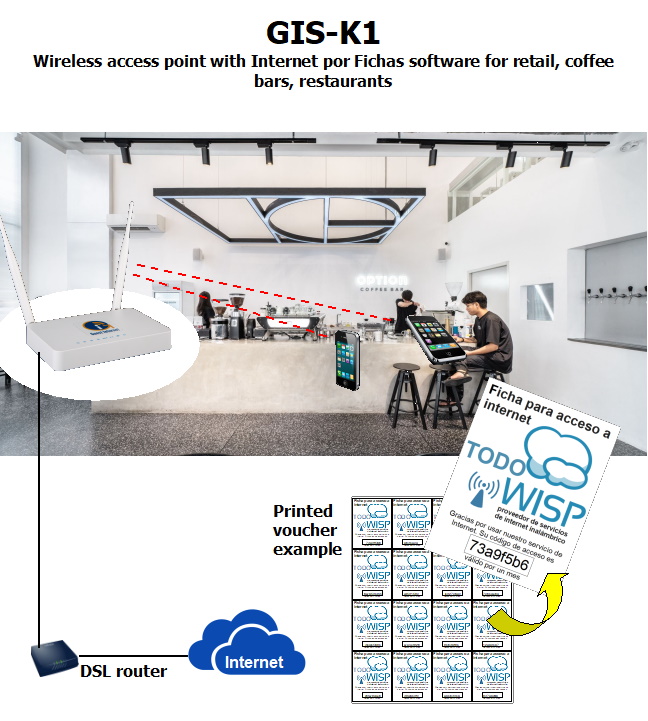
Connecting Outdoor Wireless Access Points to the GIS-K1.
Any type of outdoor high power wireless access point can be connected to the GIS-K1 and add the Internet por ficha service for customers.
The GIS-K1 eliminates the annual cost for software that other Internet-por-ficha products have.
The Guest Internet-por-ficha Mobility feature is included: The GIS-Cloud manages many wireless access points which permits users to roam between antennas getting Internet access with one ficha.
The GIS-K3 is a low-cost outdoor wireless access point that includes all the software required to design and print vouchers for Internet access.
The wireless antenna is directional 2x2 MIMO with 300Mb/s performance. Mobile devices connect wirelessly and and Ethernet port can connect
other wireless devices to add the Internet-por-ficha feature.

The Guest Internet-por-ficha products are the most economical and easiest to use products to sell Internet using vouchers.
Vouchers are printed by connecting your computer to the GIS-K3, or else adding the GIS-K3 to a GIS-Cloud account to print vouchers. The GIS-Cloud permits users to move between different wireless sites and get Internet access using one ficha.
There are no other charges with Guest Internet-por-ficha products after purchase. Technical support, software and upgrades are all free.
GIS-K3 Application
Installing the GIS-K3 on a high building or tower will give a good area of coverage. Mobile users must have line of sight to the antenna in order to get a good Internet connection.
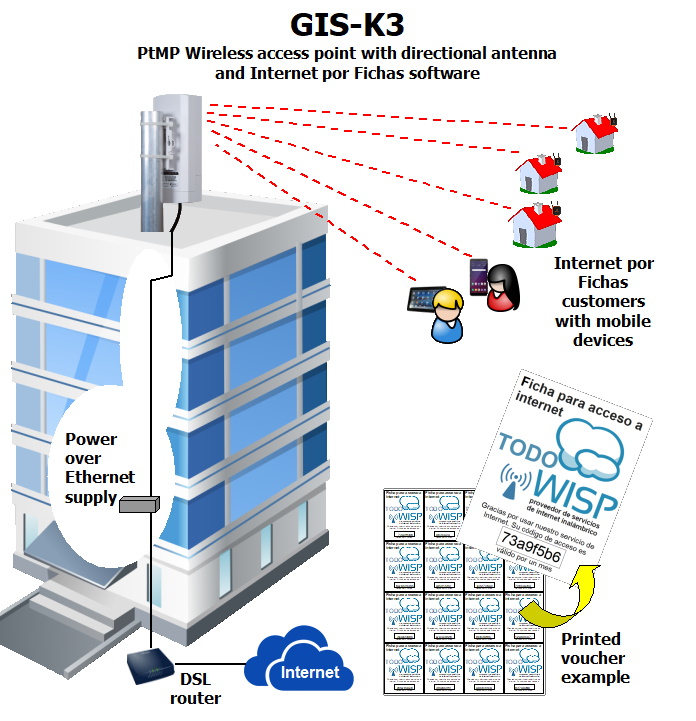
The GIS-K5 is a low-cost indoor wireless access point that includes all the software required to design and print vouchers for Internet access.
The wireless antenna is omni-directional 2x2 MIMO with 300Mb/s performance. Mobile devices connect wirelessly and and Ethernet port can
connect other wireless devices to add the Internet-por-ficha feature.

The Guest Internet-por-ficha products are the most economical and easiest to use products to sell Internet using vouchers.
Vouchers are printed by connecting your computer to the GIS-K5, or else adding the GIS-K5 to a GIS-Cloud account to print vouchers. The GIS-Cloud permits users to move between different wireless sites and get Internet access using one ficha.
There are no other charges with Guest Internet-por-ficha products after purchase. Technical support, software and upgrades are all free.
GIS-K5 Application
Multiple GIS-K5 units are installed in a large indoor area that requires an Internet service for many people. Typical applications include airports, shopping malls, sports stadiums and convention centers.The business owner can provide guests and visitors with Internet access by selling Internet vouchers to provide Internet access for a period of time with download and upload speeds and data volume determined for each code.
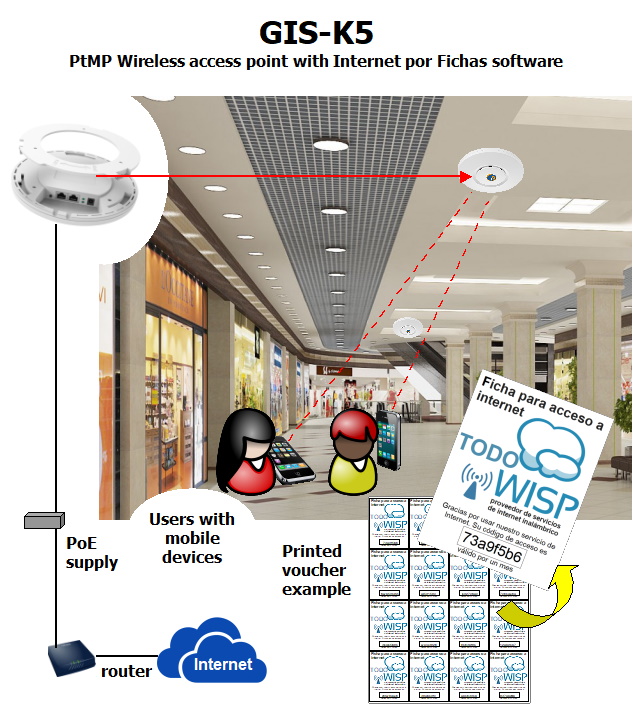
The GIS-K7 is a low-cost outdoor wireless access point that includes all the software required to design and print vouchers for Internet access.
The wireless antenna is omni-directional 2x2 MIMO with 300Mb/s performance. Mobile devices connect wirelessly and and Ethernet port can connect
other wireless devices to add the Internet-por-ficha feature.

The Guest Internet-por-ficha products are the most economical and easiest to use products to sell Internet using vouchers.
Vouchers are printed by connecting your computer to the GIS-K7, or else adding the GIS-K7 to a GIS-Cloud account to print vouchers. The GIS-Cloud permits users to move between different wireless sites and get Internet access using one ficha.
There are no other charges with Guest Internet-por-ficha products after purchase. Technical support, software and upgrades are all free.
GIS-K7 Application
Installing the GIS-K7 on a high building or tower will give a good area of coverage. Mobile users must have line of sight to the antenna in order to get a good Internet connection.
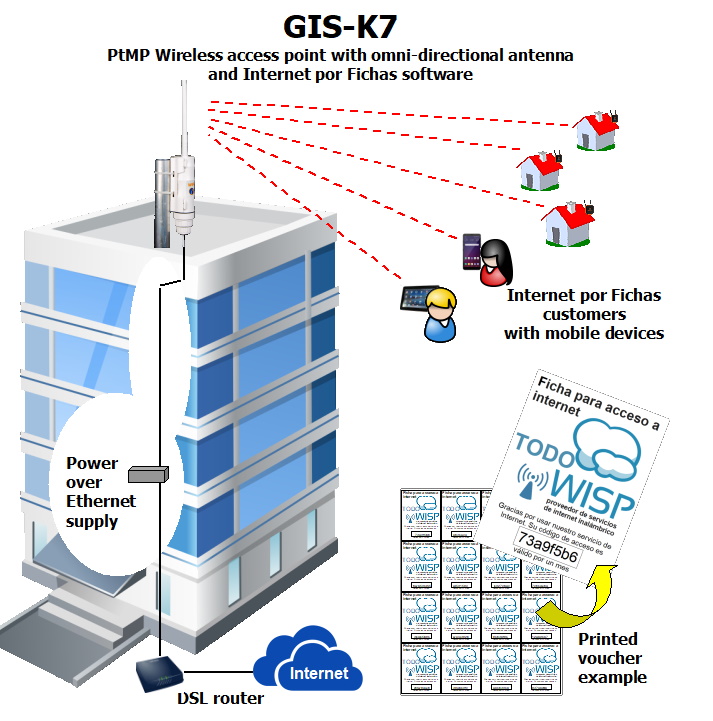
The GIS-R2 is a high performance economical internet-por-ficha gateway that has all the software required to design and print vouchers for Internet access. The GIS-R2 has a high throughput and no user limit.
Mobile devices connect wirelessly through any type of wireless access point connected to the GIS-R2.

Connect a computer locally or remotely to create to print vouchers for Internet access. The GIS-R2 can also be added to a free GIS-Cloud account. Create and print vouchers for many GIS products that are included in the GIS-Cloud group.
The GIS-Cloud gives users the mobility to move between different wireless sites to get Internet access using one ficha.
The Guest Internet-por-ficha products are the most economical and easiest to use products to sell Internet using vouchers.
There are no other charges after purchase. Technical support, software and upgrades are all free.
GIS-R2 Application
The GIS-R2 is installed with the wireless access points. This can be a tall building or a tower to service the surrounding area. There is no limit to the number of wireless access points that can be connected to the GIS-R2.
Multiple wireless access points at different location can connect back to one central site where the GIS-R2 is installed. The Internet service provider can build a robust Internet-por-ficha business with the GIS-R2.
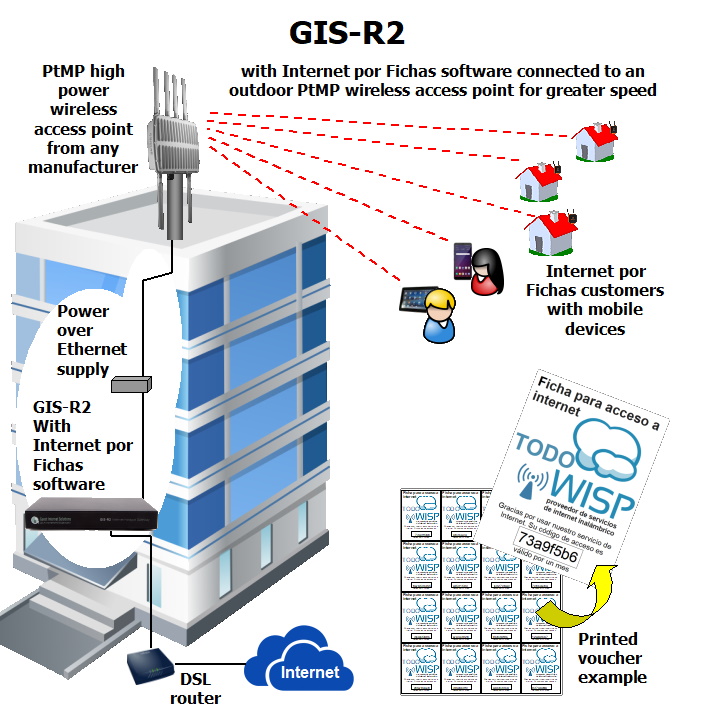
The GIS-R4 is a high performance economical internet-por-ficha gateway that has all the software required to design and print vouchers for Internet access and includes credit card billing. The GIS-R4 has a high throughput and no user limit.
Mobile devices connect wirelessly through any type of wireless access point connected to the GIS-R4.

Connect a computer locally or remotely to create to print vouchers for Internet access. The GIS-R4 can also be added to a free GIS-Cloud account. Create and print vouchers for many GIS products that are included in the GIS-Cloud group.
The GIS-Cloud gives users the mobility to move between different wireless sites to get Internet access using one ficha.
The Guest Internet-por-ficha products are the most economical and easiest to use products to sell Internet using vouchers.
There are no other charges after purchase. Technical support, software and upgrades are all free.
GIS-R4 Application
The GIS-R4 is installed with the wireless access points. This can be a tall building or a tower to service the surrounding area. There is no limit to the number of wireless access points that can be connected to the GIS-R4.
Multiple wireless access points at different location can connect back to one central site where the GIS-R4 is installed. The Internet service provider can build a robust Internet-por-ficha business with the GIS-R4.
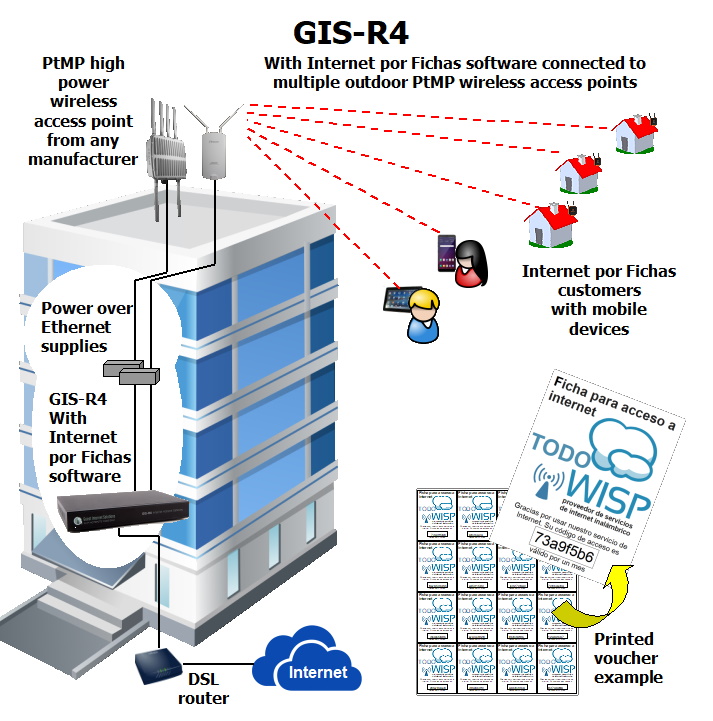
The GIS-R6 is a high performance economical internet-por-ficha gateway that has all the software required to design and print vouchers for Internet access and includes credit card billing. The GIS-R6 has dual-WAN which guarantees a very high reliability installation. With WAN circuits from two ISPs, the data traffic is shared between the two WANs. However if one WAN fails then data traffic is diverted to the remaining WAN. The GIS-R6 has a high throughput and no user limit.
Mobile devices connect wirelessly through any type of wireless access point connected to the GIS-R6x.

Connect a computer locally or remotely to create to print vouchers for Internet access. The GIS-R6 can also be added to a free GIS-Cloud account. Create and print vouchers for many GIS products that are included in the GIS-Cloud group.
The GIS-Cloud gives users the mobility to move between different wireless sites to get Internet access using one ficha.
The Guest Internet-por-ficha products are the most economical and easiest to use products to sell Internet using vouchers.
There are no other charges after purchase. Technical support, software and upgrades are all free.
GIS-R6 Application
The GIS-R6 is installed with the wireless access points. This can be a tall building or a tower to service the surrounding area. There is no limit to the number of wireless access points that can be connected to the GIS-R6.
Multiple wireless access points at different location can connect back to one central site where the GIS-R6 is installed. The Internet service provider can build a robust Internet-por-ficha business with the GIS-R6.
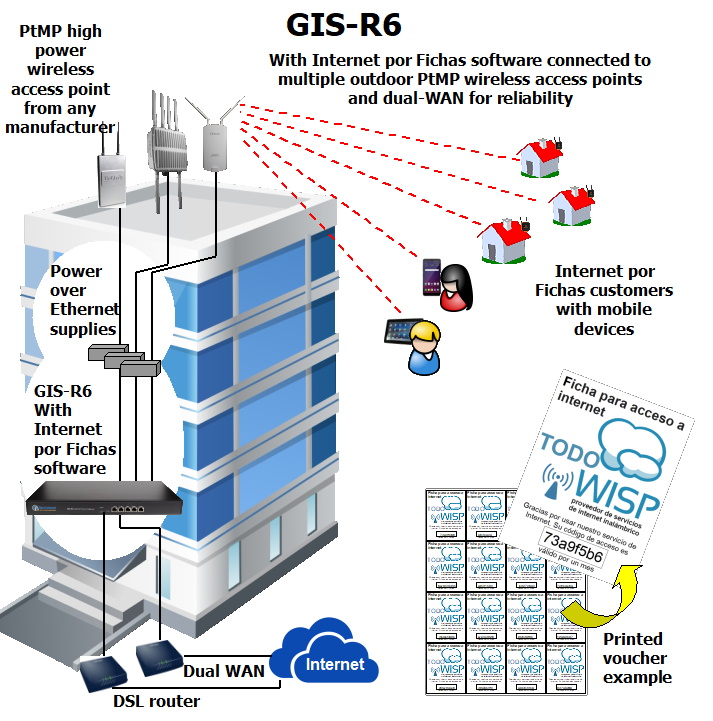
The GIS-R10 is a very high performance internet-por-ficha gateway and when connected to the GIS-Cloud has all the software required to design and print vouchers for Internet access and includes credit card billing.
The GIS-R10 has dual-WAN which guarantees a very high reliability installation. With WAN circuits from two ISPs, the data traffic is shared between the two WANs. However if one WAN fails then data traffic is diverted to the remaining WAN. The GIS-R10 has a very high throughput and no user limit.
Mobile devices connect wirelessly through any type of wireless access point connected to the GIS-R10.
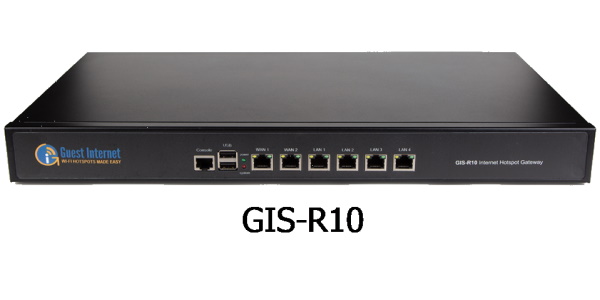
Create to print vouchers for Internet access using the free GIS-Cloud account. The ficha can be used with all GIS products that are included in the GIS-Cloud group. The GIS-Cloud gives users the mobility to move between different wireless sites to get Internet access using one ficha.
The Guest Internet-por-ficha products are the highest performance and easiest to use products to sell Internet using vouchers. There are no other charges after purchase. Technical support, software and upgrades are all free.
GIS-R10 Application
Multiple wireless access points at different locations can be connected back to one central site where the GIS-R10 is installed. The Internet service provider can build a robust large-scale Internet-por-ficha business with the GIS-R10.
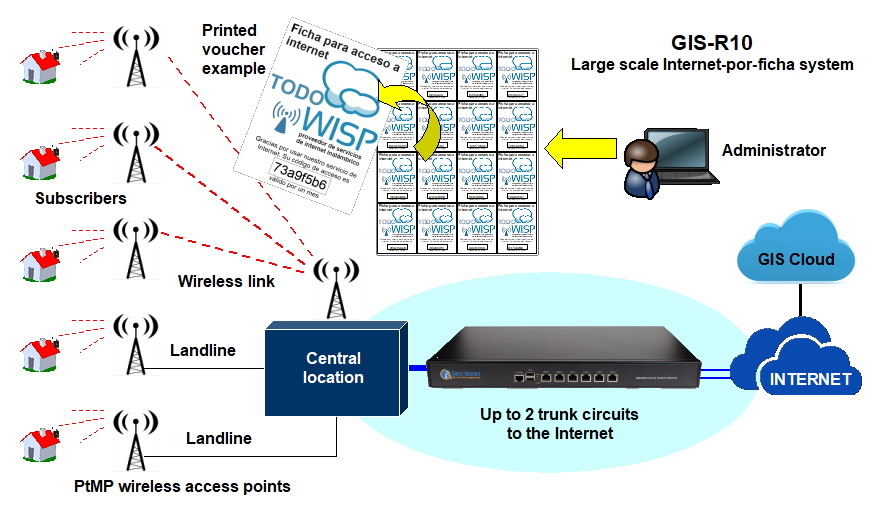
The GIS-R20 is a very high performance internet-por-ficha gateway and when connected to the GIS-Cloud has all the software required to design and print vouchers for Internet access and includes credit card billing.
The GIS-R20 has dual-WAN which guarantees a very high reliability installation. With WAN circuits from two ISPs, the data traffic is shared between the two WANs. However if one WAN fails then data traffic is diverted to the remaining WAN. The GIS-R20 has a very high throughput and no user limit.
Mobile devices connect wirelessly through any type of wireless access point connected to the GIS-R20.

Create to print vouchers for Internet access using the free GIS-Cloud account. The ficha can be used with all GIS products that are included in the GIS-Cloud group. The GIS-Cloud gives users the mobility to move between different wireless sites to get Internet access using one ficha.
The Guest Internet-por-ficha products are the highest performance and easiest to use products to sell Internet using vouchers. There are no other charges after purchase. Technical support, software and upgrades are all free.
GIS-R20 Application
Multiple wireless access points at different locations can be connected back to one central site where the GIS-R20 is installed. The Internet service provider can build a robust large-scale Internet-por-ficha business with the GIS-R20.
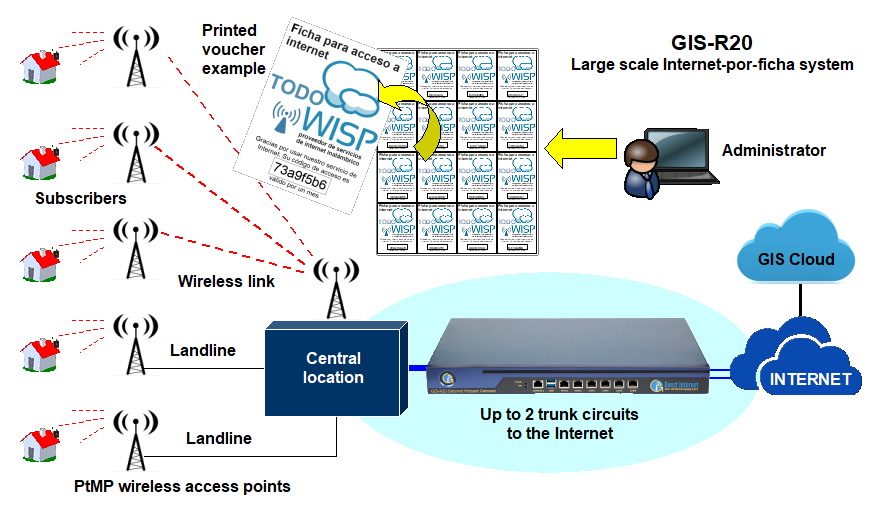
The GIS-R40 is a very high performance internet-por-ficha gateway and when connected to the GIS-Cloud has all the software required to design and print vouchers for Internet access and includes credit card billing.
The GIS-R40 has quad-WAN which guarantees a very high reliability installation. With WAN circuits from up to four ISPs, the data traffic is shared between the WANs. However if one WAN fails then data traffic is diverted to other WANs. The GIS-R40 has a very high throughput and no user limit.
Mobile devices connect wirelessly through any type of wireless access point connected to the GIS-R40.

Create to print vouchers for Internet access using the free GIS-Cloud account. The ficha can be used with all GIS products that are included in the GIS-Cloud group. The GIS-Cloud gives users the mobility to move between different wireless sites to get Internet access using one ficha.
The Guest Internet-por-ficha products are the highest performance and easiest to use products to sell Internet using vouchers. There are no other charges after purchase. Technical support, software and upgrades are all free.
GIS-R40 Application
Multiple wireless access points at different locations can be connected back to one central site where the GIS-R40 is installed. The Internet service provider can build a robust large-scale Internet-por-ficha business with the GIS-R40.
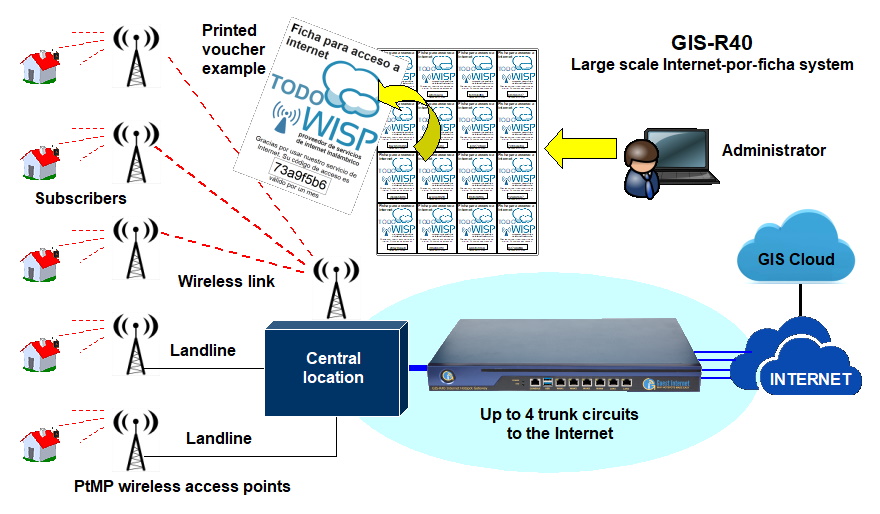
Guest Internet-por-ficha products offer the lowest cost method of selling wireless Internet access using vouchers. Prices of Guest Internet-por-ficha products start at less than $100 USD.
After purchasing a Guest Internet-por-ficha product there are no additional costs.
* After purchasing a Guest Internet-por-ficha product there are no additional costs.
* We provide FREE technical support through our website.
* The GIS-Cloud is free to use for an unlimited number of products.
No other manufacturer provides so much for FREE.
tart printing and selling vouchers to customers through small retail points like magazine stands. With Guest Internet Mobility you can install antennas throughout a town or city and sell vouchers through many retail points.

The Guest Internet-por-ficha products are sold in Latin America by SYSCOM.
Contact Syscom to purchase a products:
México: +52 (614) 415-2525
USA: +1 (915) 533-5119
Colombia: +57 1 744-3650
ventas@syscom.mx
All Guest Internet-por-ficha products are very easy to use. However if you have any questions when installing your Guest Internet-por-ficha product our FREE technical support page is there to help you.
You can visit our support page by clicking here. You can ask any question in Spanish or English.
Our distribution partner Syscom has trained engineers who can help you with any problem that you may have. You can call Syscom at these numbers
- México: +52 (614) 415-2525
- Colombia: +57 1 744-3650
Guest Internet technical support is always FREE.
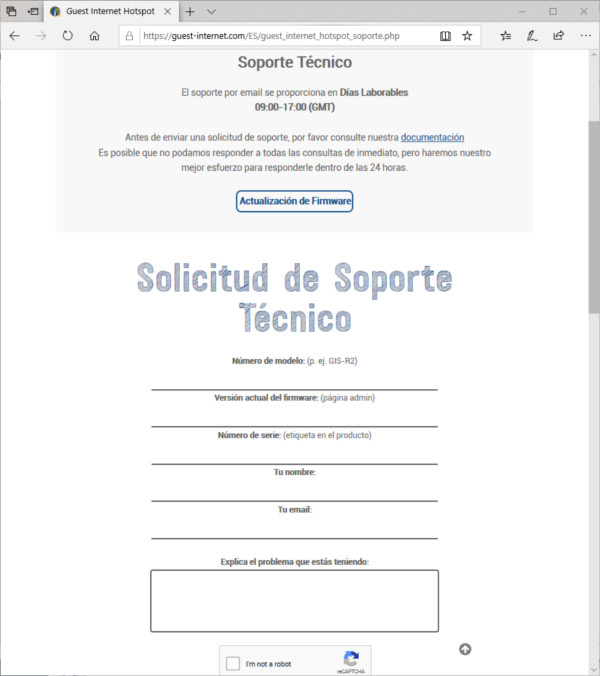
Guest Internet-por-ficha products are designed and manufactured by Guest Internet - a name you can trust to provide a reliable method of selling Internet access.
Guest Internet has been designing and manufacturing Internet access products since 2005 with many tens of thousands of products used worldwide, in more than 50 countries. Many thousands of Guest Internet products are used every day in Mexico.
Guest Internet has drastically reduced the cost of Internet-por-ficha products through advanced design technologies and high volume manufacturing. These savings are being passed on to you, the customer. Guest Internet-por-ficha products cost less than any other Internet-por-ficha product.
Guest Internet-port-ficha products are manufactured with consistent high quality. There are no other charges after the purchase of a Guest-Internet-por-ficha product, everything is FREE.
Guest Internet has features that no one else has, like Mobility of customers who can roam over a large area with many antennas. The FREE Guest Internet cloud management service supports mobility plus a host of other features, which include real-time failure monitoring and alerting so that you know quickly when an antenna is not working.
Our partner in Mexico, Syscom, provides exceptional services and support for all Guest Internet products.